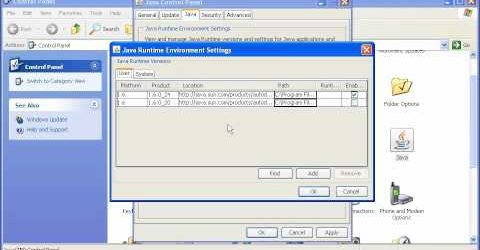It’s three easy steps to get started with Java development. 1. Download and Install the Java Development kit. 2. Set the runtime and CLASSPATH environment variables. 3. Create a simple Java application, and then compile and run the application. Although not demonstrated in the video, you might need to set your PATH, as well. See the PATH and CLASSPATH section of the Java tutorial for more information.